Many users take advantage of Microsoft’s Free Windows 10 Upgrade for Assistive Technology users. Microsoft has announced this upgrade path will end 31 December 2017.
You may still may qualify for a free upgrade if you claim it before the end of the year.
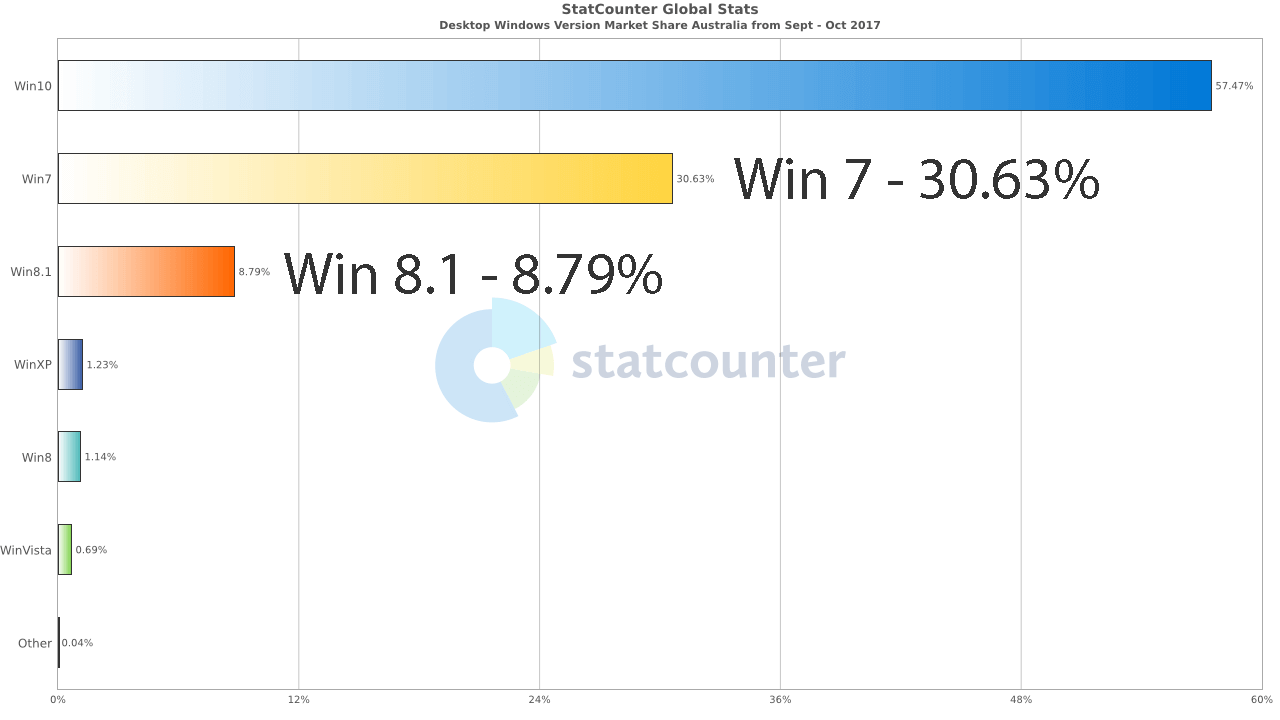 Almost 40% of Australian Windows users are using Windows 7/8.1 and can qualify for the Windows 10 upgrade.
Almost 40% of Australian Windows users are using Windows 7/8.1 and can qualify for the Windows 10 upgrade.
One of the worst kept secrets in the “free Windows stuff” realm is the ability to upgrade a Windows 7/8.1 computer or laptop to Windows 10 by way of the “free assistive technology upgrade”.
Microsoft’s intention with this upgrade path was to provide assistive technology users with a free upgrade to Windows 10. Observant users quickly realised that Microsoft was not vetting users on their use of assistive technology. This meant that anyone could quite easily claim a free upgrade to Windows 10 (and many have).
Microsoft recently communicated on their upgrade page that the assistive technology free upgrade offer would end 31 December 2017. Anyone looking to upgrade a Windows computer to Windows 10 after this date would need to acquire a Windows license.
From 1 January 2018, a new Windows 10 Home license at the Microsoft store will set these users back AUD $199.
Or, you could upgrade now for free, providing you use assistive technology.
What is Assistive Technology?
“Assistive Technology” is a term that covers features in the Windows Operating System designed to provide a better user experience for those with visual/hearing/speaking impairments.
Such features include the on-screen keyboard, magnifying glass, high contrast, narrator amongst many others.
How can I qualify for the Assistive Technology free Windows 10 upgrade?
Microsofts requirements state “We are not restricting the upgrade offer to specific assistive technologies. If you use assistive technology on Windows, you are eligible for the upgrade offer.”
Therefore, you just need to use an assistive technology feature on Windows to qualify for the free upgrade. This could be holding down [Control] + [Alt] whilst scrolling up / down to change the font size of your screen text. Or you may choose to fire up your On Screen keyboard.
How do I claim an upgrade using this free offer?
Open up a browser on the computer you wish to upgrade and navigate to the Windows 10 Assistive Technology Upgrade page. Click the “Upgrade Now” button and follow the prompts. It’s that easy.
Why does the Australian url show no end date for the free Windows 10 upgrade?
Whilst writing this article, we noticed that the Australian url (https://www.microsoft.com/en-au/accessibility/windows10upgrade) states “We have not announced an end date of the upgrade offer for customers using assistive technology. We will make a public announcement before ending the offer.“.
It’s unlikely that Australia is exempt from this change and that the website will be updated to reflect the 31 December date in due course.
Help, I have more questions…
As always, if you have any questions or run into problems, feel free to call us on 02-8502-8954 or leave us a message on our contact form.
