Family Link has been launched by Google in Australia today. Parents will now be able to remotely review and manage their child’s Android screen time.
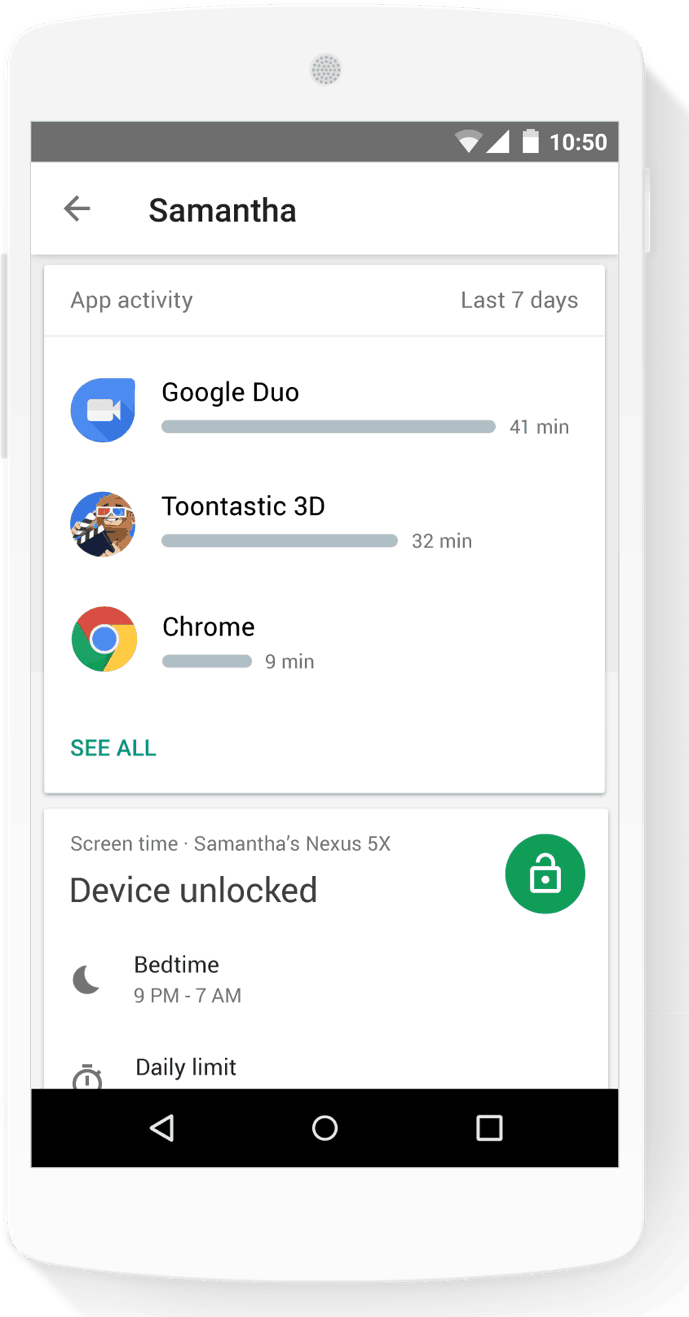
Aussie kids love phones and tablets just as much as their parents. As any parent will attest, children will obliviously over indulge in the use of their electronic devices if their screen time is not managed.
Today, Google Australia have announced the launch of Family Link which will allow parents to better manage their child’s screen time on Android devices.
Googles new app will give parents the ability to:
- Set daily usage limits
- Set screen time curfews (i.e. device can only be used between 9am and 8pm
- Determine which apps can be used on the device
How to set up Family Link
Family Link setup requires a new Android device or an Android device that has been factory reset. During the initial setup of the device, you’ll need to enter your childs date of birth. If they are under 13, you’ll be prompted to set-up a Google account for them that you will manage.
When you’ve finished the setup process, the device will automatically download and install Family Link. Once it’s installed, you can choose the apps and settings for your child and then use Family Link to manage their usage.
Note: You will need your own Android device to remotely view and use Family Link.
Parents might also like…
On a related note, Family Zone have kindly sent us a demo unit of their product for review. Family Zone is a comprehensive internet filter service covering all devices connected to your network (laptops, computers, Apple, Android, Windows, Playstations, Xbox etc).
We’ll be publishing our Family Zone review in the next week so make sure you like our Facebook page, follow us on Twitter or subscribe to our email updates to receive notification when it’s published.
