If you’ve ever holidayed or lived overseas, you’ve probably made use of a foreign Google instance to return results relevant to that country. These searches will now return results relevant to your actual location rather than the Google instance you have searched.
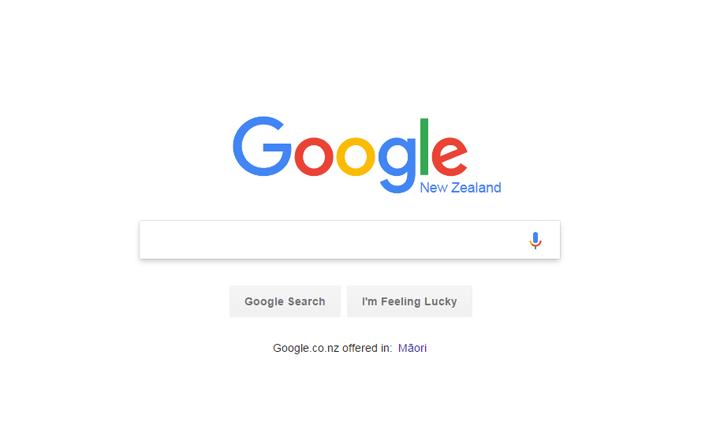
Today, Google announced via their product blog an important change to how the worlds most popular search engine returns localized results.
Previously, it was possible to search for results specifically for a country by searching that countries Google instance. If you wanted to search for results from New Zealand,
you might have navigated to https://google.co.nz to perform your search.
Googles announcement indicates that no matter which instance you use, your results will be localized depending on where you are located. Those of us that travel regularly overseas will find this to be a very useful change in behaviour as you will be able to continue using the url you would typically use at home.
We tried this out today by searching for “movies”. Sure enough, when we searched google.co.nz for movies, we were shown movie times for cinemas near us in Sydney, Australia.
After changing our settings to “New Zealand”, we were shown a vastly different set of results to those we had been previously. Noticeably, the localized results for movies in Sydney had disappeared.
Although this isn’t a major change, it is an important change for the many people who make use of foreign Google instances. If this is you, you’ll need to change your search habits. The good news is, it is still possible to search a foreign instance as we’ll demonstrate.
How do I change my Google to use a different country instance?
Rather than changing the country code Top Level Domain (ccTLD), click the Settings button on the home search page. Now select “Search Settings” and navigate to the “Region Settings” section. Select the country you would like to use.
